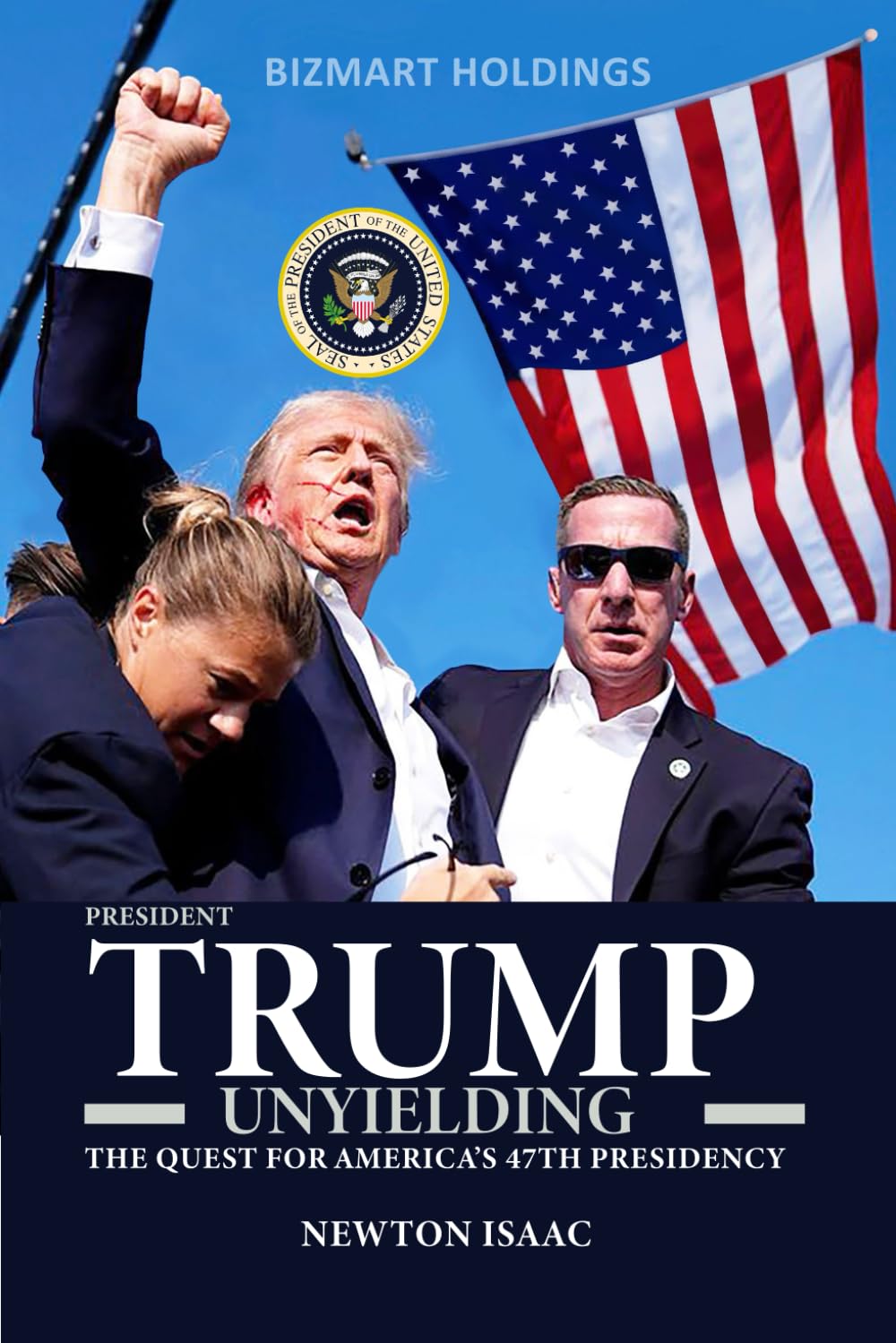This article explains How To Apply For A Teacher Transfer Online. To begin the transfer process, follow these steps:
ADVERTISEMENT
- Go to the TSC website at www.tsc.go.ke.
- Click on “Online Services” and select “Teacher Transfer.”
- Enter your details: TSC Number, ID Number, and Mobile Number, then click “Login.”
- You will receive a six-digit authorization code on your mobile number.
- Enter the authorization code and click “Login.”
- Once successfully logged in, the system will identify whether you are a primary or post-primary teacher.
- Click on “Submit a Request for Transfer” to proceed with your application.
- Fill in all the necessary details and check the declaration box.
- After entering the details and checking the declaration box, click “OK.”
- The system will display your current station and the requested County.
- To attach supporting documents (e.g., for insecurity or medical grounds), click the “File Attachment(s)” button.
- Click “Browse” to select the document you want to attach, add your remarks, and then click “OK” to attach the document.
- Your attachment(s) will be displayed, and you can choose to remove or view them.
- Click the “Submit” button to finalize your application.
- Once submitted, the application status will change to “Pending,” and it will keep updating as the process progresses.
- Click “Logout” to exit the system.
HOI Portal
- Go to the TSC website at www.tsc.go.ke.
- Click on “Online Services” and select “HRMIS” then click on the “Teacher Transfer” button.
- Enter the HOI’s TSC Number, ID Number, and Mobile Number, then click “Login.”
- A six-digit authorization code will be sent to the HOI’s mobile number.
- Enter the authorization code and click “Login.”
- The HOI portal will display incoming transfer requests.
- Click on the “Action” button to recommend the transfer and enter comments if necessary.
- Click the “Submit” button to finalize the recommendation.
ADVERTISEMENT
ADVERTISEMENT