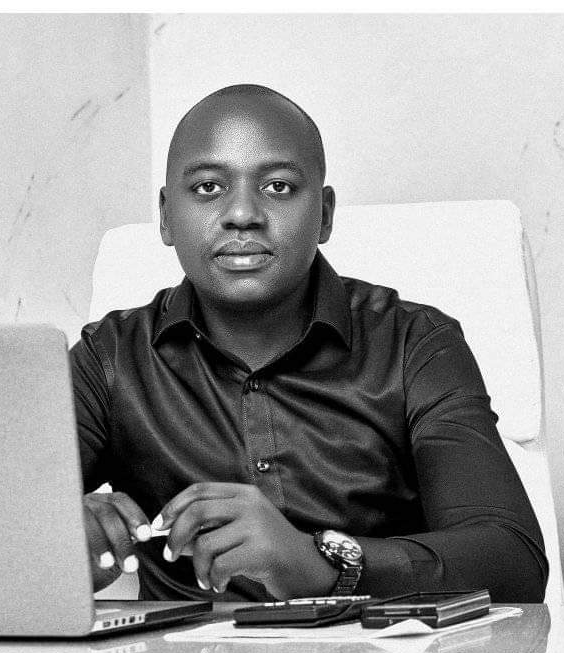How To Register For NEMIS Number In Kenya. National Education Management Information System (NEMIS) is an online portal for managing and automating education data and other related administrative functions. The main objective of the NEMIS portal is to help the Ministry of Education gather accurate and real-time information on learners and learning institutions.
NEMIS registration procedure
How to Register a School on NEMIS Portal
- Navigate to the official NEMIS website: http://nemis.education.go.ke/
- Access the new registration section.
- Select the institution category that applies.
- Input comprehensive data about the school, staff, and students.
- Thoroughly review the submitted information for accuracy.
- Submit the application form and await confirmation from the system.
How to Register a Learner on NEMIS Portal
- Open your preferred web browser and go to http://nemis.education.go.ke/.
- Find and click on “Register (if new)” located on the portal’s left-hand side.
- Choose the correct organization category option.
- Provide the requested details, including a unique username, full name, gender, ID number, and more.
- Create a strong and unique password for your NEMIS account.
- Ensure every detail is correct. Complete the registration by clicking the “Save” button.
- Await a confirmation SMS indicating your successful registration, followed by an activation step facilitated by your assigned supervisor.