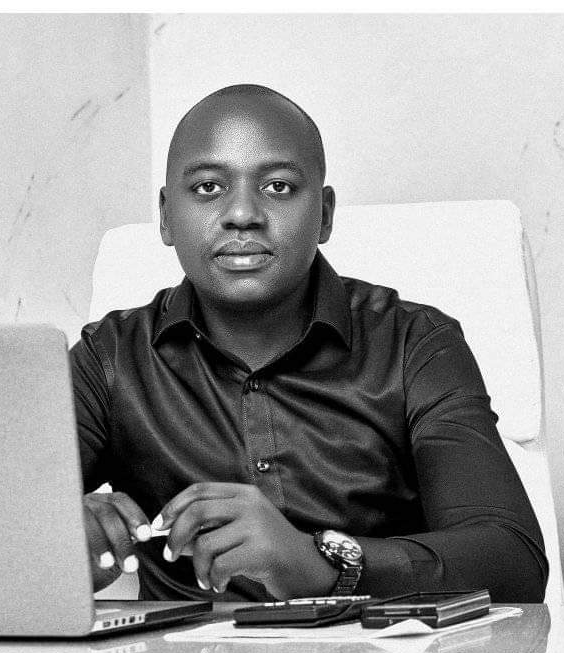This article explains How to Resume a Showmax Subscription via Mobile App. Showmax is an online subscription video on demand (SVOD) service which launched in South Africa on 19 August 2015. Its majority owner is MultiChoice, which itself is a spin-off of Naspers, owner of 30.86% stake in Tencent which owns a similar service, Tencent Video and iflix.
Showmax uses a localisation strategy to take on established video on demand competitors with a focus on local content and partnerships with mobile telcos. In South Africa Showmax has managed to out compete eight domestic competitors. It continues to compete with international video steaming services Netflix, Disney+ and Amazon Prime Video.
Showmax’s engineering team is based in the Czech Republic. Showmax publishes engineering and research articles on a technical blog.
How to Resume a Showmax Subscription via Mobile App
- Log into your application profile using your login particulars.
- Tap the hamburger icon located in the lower-right corner of the homepage.
- Choose “My Account” from the settings menu.
- Opt for “Manage Subscription.”
- Click “Restart Showmax Subscription.”