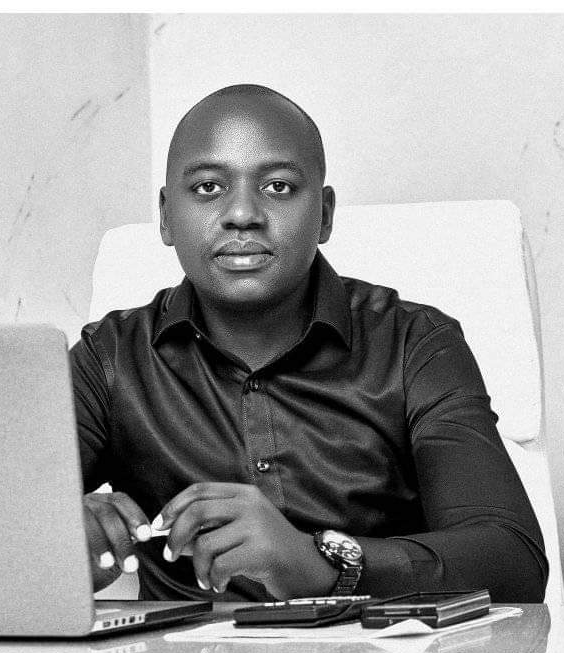Restarting your Apple® iPhone® XS / XS Max can help if you experience continuous resetting / rebooting, crashing, freezing or if the touchscreen is unresponsive. How to Restart iPhone X and Later
How to Restart iPhone X and Later
To restart an iPhone 14, iPhone 13, iPhone 12, or iPhone 11/XS/XR/X, follow these steps:
- Press and hold the Side button and Volume Down buttons at the same time. Volume up works, too, but using it can accidentally take a screenshot.
- When the slide to power off slider appears, release the Side and Volume Down buttons.
- Move the slider from left to right to shut down the phone. A good time to clean your iPhone screen is while the device is shut down. This ensures you don’t accidentally press any options or accidentally change any settings.
- Wait 15-30 seconds. When the iPhone is off, hold down the Side button again until the Apple logo appears. Let go of the Side button and let the phone start up.
- Wait 15-30 seconds. When the iPhone is off, hold down the Side button again until the Apple logo appears. Let go of the Side button and let the phone start up.
How to Restart iPhone (All Other Models)
To restart all other iPhone models, follow these steps:
- Press and hold the Sleep/Wake button. On older models, it’s on the top of the phone. On the iPhone 6 series and newer, it’s on the right side.
- When the power off slider appears on the screen, release the Sleep/Wake button.
- Move the power off slider from left to right. This prompts the iPhone to shut down. A spinner displays on the screen indicating the shutdown is in progress. It may be dim and hard to see.
- When the phone shuts off, press and hold the Sleep/Wake button.
- When the Apple logo appears on the screen, release the Sleep/Wake button and wait for the iPhone to finish restarting.