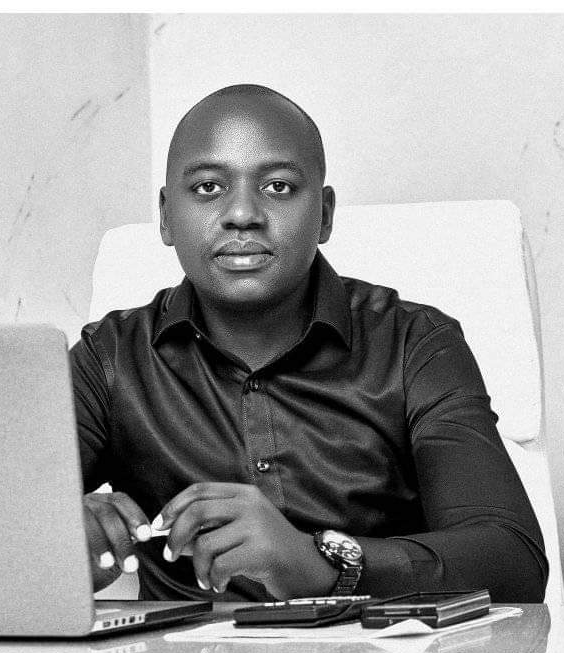This article Explains How To File NITA Returns On iTax in Kenya. The steps below will guide you on how to file NITA returns on itax and make payments for the same. Failure to pay NITA Levy due on time shall attract a 5% penalty on the amount due and payable. Also, noncompliance with the registration requirement is an offence that attracts a fine of up to KES 100,000 and a penalty not exceeding KES 50,000 for every year of non-compliance.
- Log into iTax with your PIN and password
- Once logged in, navigates to the returns menu and select File Return,
- You then select tax obligation as Income Tax PAYE.
- Download the PAYE return using one of the links provided
- Fill in the relevant details as required by the PAYE return.
- Navigate to the new sheet M1 (NITA Levy Details) in the PAYE return to declare the details of the Industrial Training Levy for each of the employees who were on the payroll within the accounting period/financial year.
- NITA details captured in sheet M1 will be populated in the tax due sheet on rows 17 and 19 in the tax due sheet. Here, make sure to validate the return.
- Upload the zip/validated file and submit the files
- Once the files have been submitted, download the returns receipt. A copy is also sent to your iTax registered email.
- Now navigate to the payments menu
- select payment registration then click next to proceed select tax head as agency revenue, tax subhead as NITA Levy, and select the tax period.
- NITA levy from the returns which has been filed will be pre-populated.
- Click Add, then select a mode of payment and submit.
- You will then download the payment slip and proceed to make the NITA payment at your respective bank or through other payment channels like mobile payments, debit, and credit cards. Once again a copy of the payment slip is sent to your iTax registered email.