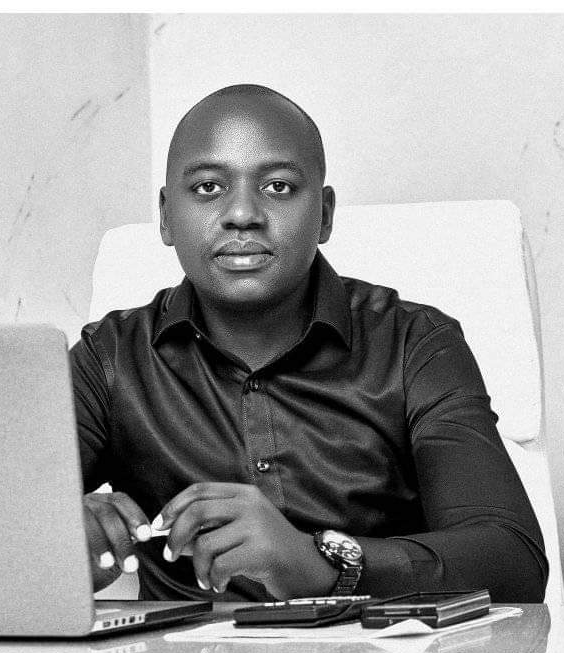This article explains How To Activate KCB Mobile Banking on iOS Enabled Mobile Devices.
1. Download the KCB App from App Store.
2. Follow the activation prompts on the app by entering your mobile number that is registered for KCB mobile banking and mobile banking PIN as required.
3. Dial *522#.
4. Go to My Account.
5. Select Activate iPhone App
6. You will receive an SMS with an activation code.
7. Enter the code received to complete the activation process.
8. The app is successfully activated. You can proceed to transact.